
Hello Blender folks. Today I am going to show you how to change the theme of your Blender 2.6x with the pre-loaded themes inside Blender. Many of you may know about this feature already, but some do not. This tip is for them.
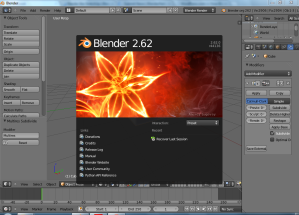
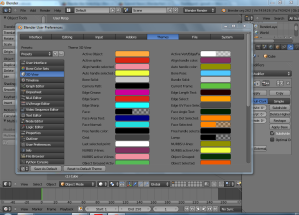
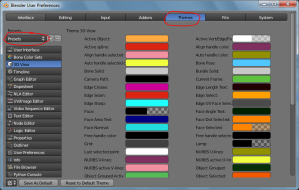
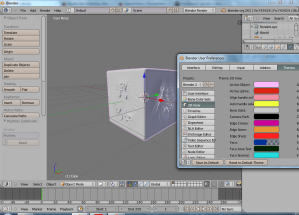
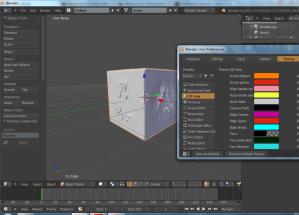
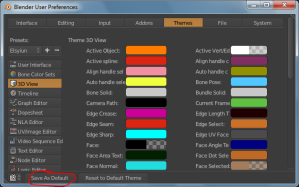

Hello Blender folks. Today I am going to show you how to change the theme of your Blender 2.6x with the pre-loaded themes inside Blender. Many of you may know about this feature already, but some do not. This tip is for them.
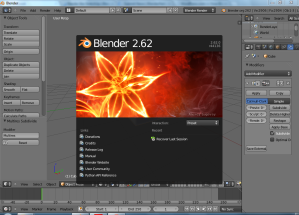
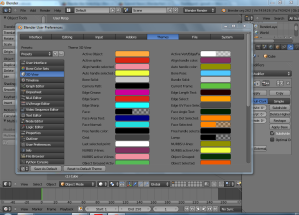
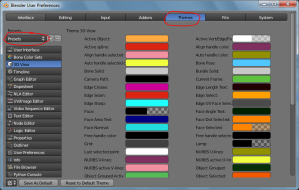
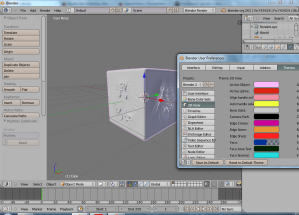
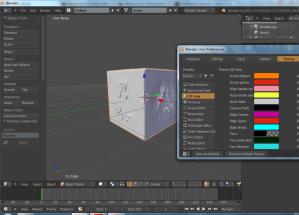
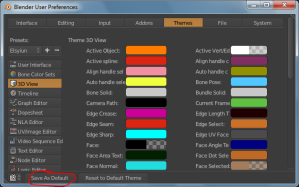
Yeah, it’s pretty cool.
Now do you have any idea how I can save my custom theme for someone else to use on their Blender install?
LikeLike
One thing I can really say that, you can download the Blender theme manager to do that. Here’s the link: http://wiki.blender.org/index.php/Extensions:2.5/Py/Scripts/System/Theme_manager
Then copy and paste the file as directed:
Blender Directory>2.62>scripts>addons
Then from the User Preferences enable the addon and that’s it. The next time you visit the User Preferences>Themes tab you will get the button to save your theme. Thanks for reading the tutorial.
LikeLike
How can save, share and import my themes?
In the older versions was a script to save and load themes. I dont want rework for every new release my lighter theme for all the subwindows of blender. Do you have any tips?
LikeLike
See the comment above yours 🙂
LikeLike
Awesome… Elysiun theme is great.
LikeLike
seems latest blender has major bug. Ctrl Alt U brings dos window + preference window, but it won’t let me select anything on pref win.
LikeLike